Thursday, September 28, 2006
customizing your contact table
Customizing your myspace contact table is perhaps the most counterintuitive among the many counter-intuitive techniques required to pimp your profile (so to speak). Much of this is drawn from the mikeindustries hack.
Step 1: Create Your Custom Contact Menu Background Image
The first step is the creative one. You can use the image below as a template (left-click -> right-click -> save as) for creating your own contact table menu using your favorite graphics editor. (I use Macromedia's Fireworks.)
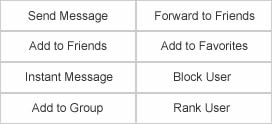
Step 2 : Upload Your Image
Upload your image to a server where it will be accessible by the code below. I have my own server, so I host mine there. I suspect you could upload it to your myspace photos, then right click -> properties to get the URL, and use that. There are also a number of free image hosting services out there that cater to myspace, though I don't know which one is best.
Step 3 : The Code
The only edit you should have to make to the code below is to replace YOURIMGURLHERE with the url for your background image. The rest of the code just formats the myspace contact table to neatly display your image in place of the myspace defaults.
START { CUSTOM CONTACT TABLE }
Credit { Mike D at www.mikeindustries.com/blog/archive/2006/04/hacking-myspace-layouts }
.contactTable { width: 328px !important; }
.contactTable td { padding:0px; margin: 0px; text-align: center; }
.contactTable td table td {background-color:transparent; border-width:0px;}
.contactTable td table
{
background-image: url(YOURIMGURLHERE);
background-color: transparent; background-position: center; background-repeat: no-repeat;
}
.contactTable a { padding: 0px; margin: 0px 0px 1px 5px; display: block; height: 30px; width: 136px; background-color: transparent; }
.contactTable a img, .contactTable img { border: 0px; display: none; visibility: hidden; }
.contactTable span.whitetext12 { position:left; left:10px; top:2px; }
NOTE { Firefox realignments }
html>body .contactTable { width: auto !important; }
html>body .contactTable span.whitetext12 { left: 0; }
END { CUSTOM CONTACT TABLE }
See my unadorned example here.
Problems? Questions? Comment or contact me.
Step 1: Create Your Custom Contact Menu Background Image
The first step is the creative one. You can use the image below as a template (left-click -> right-click -> save as) for creating your own contact table menu using your favorite graphics editor. (I use Macromedia's Fireworks.)
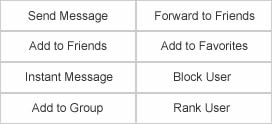
Step 2 : Upload Your Image
Upload your image to a server where it will be accessible by the code below. I have my own server, so I host mine there. I suspect you could upload it to your myspace photos, then right click -> properties to get the URL, and use that. There are also a number of free image hosting services out there that cater to myspace, though I don't know which one is best.
Step 3 : The Code
The only edit you should have to make to the code below is to replace YOURIMGURLHERE with the url for your background image. The rest of the code just formats the myspace contact table to neatly display your image in place of the myspace defaults.
START { CUSTOM CONTACT TABLE }
Credit { Mike D at www.mikeindustries.com/blog/archive/2006/04/hacking-myspace-layouts }
.contactTable { width: 328px !important; }
.contactTable td { padding:0px; margin: 0px; text-align: center; }
.contactTable td table td {background-color:transparent; border-width:0px;}
.contactTable td table
{
background-image: url(YOURIMGURLHERE);
background-color: transparent; background-position: center; background-repeat: no-repeat;
}
.contactTable a { padding: 0px; margin: 0px 0px 1px 5px; display: block; height: 30px; width: 136px; background-color: transparent; }
.contactTable a img, .contactTable img { border: 0px; display: none; visibility: hidden; }
.contactTable span.whitetext12 { position:left; left:10px; top:2px; }
NOTE { Firefox realignments }
html>body .contactTable { width: auto !important; }
html>body .contactTable span.whitetext12 { left: 0; }
END { CUSTOM CONTACT TABLE }
See my unadorned example here.
Problems? Questions? Comment or contact me.




What I am now having problems with however is making it work cross platform, cell padding for explorer seems to be 25, and in firefox it's 3. The code that instructs firefox here doesn't seem to be limited to instructing firefox, am I using it incorrectly? HELP!
Thanks
Fi
As far as the padding problem -- I'm not sure where the 25px would be coming from. Are you using v 1.1? I don't see any settings that correspond to that -- but then myspace's code makes side-effects unpredicatable.
One other possibility is that the IE7 update has broken-- er, corrected -- some workaround I have been using. Are you using IE7?
If you can give me a link to your profile with the problem, I'll check it out. You can contact me through my klenwell profile or via my blogger profile email link. You might also check the recivilized profile to see if the problem is visible there in IE. If so, it's probably an IE7 thing. (I haven't updated yet so I can't check myself.)
In any event, I'd be curious to see the problem and try to fix it.
Regards,
Tom
my email is geekgirl@rockchick.co.uk if you see anything I can do! Will check out what you said. Cheers.
However, if you are losing sleep over it, I have one suggestion: try perhaps a smaller background image. If you compare your image to the sample I provide above, yours is about 30px wider (and a little taller). I'm not sure if you're unhappy with the way IE displays or FF -- but that may well account for any differences.
Happy Halloween!
/hallie
I was trying to add this image: http://img223.imageshack.us/my.php?image=42550cxmmvgcvg2uc6.jpg
Could be an issue with the host -- imageshack. That url you posted is not a direct link to the image file itself, but rather a link to a page:
http://img223.imageshack.us/my.php
which the "?image=42550cxmmvgcvg2uc6.jpg" part then tells to go find the image and put in this page.
Try using this url instead (it's the direct link to the image):
http://img223.imageshack.us/img223/1181/42550cxmmvgcvg2uc6.jpg
I don't know it to be the case, but I wouldn't be surprised if imageshack prevented direct linking to the image -- the goal naturally is to get users back to their site, which a background image doesn't really facilitate.
Here is my Myspace:
http://www.myspace.com/beastboyravenforever
I will un private my Myspace for the time being. Please let me know if you can help.
Sorry, I missed the unblocked window. Not sure if this is possible or not. Probably not, but would depend on how they're added. If you could wrap them in a div tag, then you could add a class name and maybe bend it to your will.
Good luck!
Tom
here is my myspace link
http://www.mypace.com/myfrikinspace
and here is the contact table URL
http://s121.photobucket.com/albums/o214/azp3/th_sex.gif
here it is
http://s121.photobucket.com/albums/o214/azp3/th_sex.gif
and then when i preview this comment the whole code isn't showing so i don't even know if you are seeing it all
this code doesn't appear to work in Firefox ... don't know why i've tried to figure it out but no luck.
Works in explorer thought so I don't see what's wrong
The problem is that that part of the page is being vertically centered, which normally can only be applied to table cells (td tag). The solution? Not sure exactly. You might start by tinkering with rules that apply to table cells.
Good luck!
Thanks!
Chellie,
I don't think it's possible. It's built out of javascript or something, so not susceptible to the other techniques described here.
You could follow the directions for a custom banner and build a new table and try to position it over the existing one, but it'd be tough if possible at all.
If you find out otherwise, please let me know.
Thanks,
Tom
I'm not sure the two methods are compatible. For info on div overlay method, I would check this site:
http://hyalineskies.com/blog/2006/06/the-web-designers-guide-to-myspace/
Or google 'eston bond myspace'.
Good luck.
I need help in getting that message removed on the front of my page, please help if you cant
thank you
LA
and it still dont work..
it just shows me coding thats it.. help please.. im learning..
I don't know how to fix it...
I'm a noob. xD
Can you tell me what I did wrong?
Thanks!
This is the url:
http://www.myspace.com/crushenda
http://www.myspace.com/h_a_v_0_c
My display name Brent
www.\\myspace.com\DAM5662
I copy the code into the 'about me' section, but it doesn't work.
Help!
Is anyone else experiencing this problem?
myspace.com/hypnoticpictures
I was messing with my profile ( and i did mess it up ) i have no idea what code i deleted, but my profile picture and the conctact table are in the middle of the page, can you help me to put it back to the top left?
I tried the 'clear all" under p'profile themes' and it did not work, i have myspace profile 1.0
myspace.com/luxotica
Your help would be greatly appreciated!
LoLa
Geoff